The7是一套来着themeforest的wordpress企业主题,这套wordpress主题采用的是IOS7的扁平化风格,并且主题功能强大,自定义功能丰富,号称是themeforest商城里面自定义功能最强大的wordpress主题!The7拥有超过750个自定义选项、26+个预置网站样本数据,支持安装导入界面一键导入,配合Visual Composer插件使用,可以搭建出各类风格、满足各类需求的网站。
The7主题可以兼容手机移动设备,并且可以使用WPML插件制作多语言网站以及WooCommerce插件搭建商城。
The7 主题功能介绍
The7 is perfectly scalable, performance and SEO optimized, responsive, retina ready multipurpose WordPress theme. It will fit every site – big or small. From huge corporate portals to studio or personal sites – The7 will become a great foundation for your next project!
Responsive. Fluid. Retina-Ready.
Your site will always look sharp and utilize 100% of screen estate on every device. There are no jerky “responsiveness points”. Plus The7 features adaptive navigation menu on smaller screen sizes.
Customize Everything!
No theme around offers such a vide range of customization options. The7 allows you to customize almost every aspect of its appearance via handy theme options panel.
Create any layout with Visual Layout Builder!
The7 comes with Visual Layout Builder. Create almost any layout you can imagine in only couple of clicks!
Watch the screencast.
6 Ready-Made Skins.
We’ve included 6 ready-made skins in different color schemes for different purposes. They can be a great starting point for your unique custom design.
Exclusive Slideshows.
The7 features two slideshows developed exclusively for it: Porthole and 3D. Layer Slider, Metro (based on Swiper) and Revolution slider were heavily customized to fit theme perfectly.
Multiple Header Options. Fancy Headers.
Make your pages, posts and projects stand out with individual headers. Choose one of 5 exclusive slideshows or a fancy header (3 layouts available).
New! UNIQUE page template: Microsite. May be used for landing pages, one-page-sites, blank pages,.. even sterling sites-in-site! Features:
 Select custom menu.
Select custom menu.
 Enable / disable top bar, header, floating menu, bottom bar.
Enable / disable top bar, header, floating menu, bottom bar.
 Use custom logos, logo links and favicon.
Use custom logos, logo links and favicon.
 Enable / disable beautiful page loading.
Enable / disable beautiful page loading.
 Choose wide or boxed layout.
Choose wide or boxed layout.
 Custom CSS field.
Custom CSS field.
 All regular options like header, slideshow, sidebars etc. settings are also available.
All regular options like header, slideshow, sidebars etc. settings are also available.
New! We supercharged WP Custom Menus (now it’s Mega Menu)!
Features:
 Icons (custom images or icon-font).
Icons (custom images or icon-font).
 Subtitles.
Subtitles.
 Multiple menu rows / columns.
Multiple menu rows / columns.
Theme Options > Header options:
 Enable / disable frames & backgrounds in main menu.
Enable / disable frames & backgrounds in main menu.
 Enable / disable arrow level indicators for main menu and drop down menus.
Enable / disable arrow level indicators for main menu and drop down menus.
 Icon size settings.
Icon size settings.
SEO-optimized.
Themes valid HTML5 code meets best SEO practices. Theme is 100% compatible with industry-leading SEO plugins like “All on One SEO Pack” and “SEO by Yoast”.
Coolest and most trendy design features:
Fancy headers, fullscreen slideshows, Revolution Slider, boxed and wide layouts, striped content backgrounds, parallax stripes, floating menu, and more… much more!
Plenty of Blog, Portfolio & Galleries Layouts.
You can choose:
 masonry, grid or list view;
masonry, grid or list view;
 (new!) justified grid layout for portfolio, albums and galleries;
(new!) justified grid layout for portfolio, albums and galleries;
 1, 2, 3 or 4 columns;
1, 2, 3 or 4 columns;
 plus enable or disable sidebar.
plus enable or disable sidebar.
Supports WordPress post formats
The7 supports and has individual styling for these post formats:
 Standard
Standard
 Aside
Aside
 Image
Image
 Video
Video
 Quote
Quote
 Link
Link
 Gallery
Gallery
 Chat
Chat
 Status
Status
Slideshows in projects / posts previews
Plethora of Shortcodes and Widgets.
Build any layout you can imagine with wide range of shortcodes: Accordion, Toggles, Tabs, Banners, Teasers, Call to action, Benefits, Blog, Buttons, Clients, Contact form, Map, Photos, Pricing tables (via plugin), Progress bars, Portfolio, Slideshow, Social icons, Stripes, Testimonials, Team, etc.
WooCommerce Support Out of the Box.
That’s right – no need to mess with WooCommerce styling to fit your site perfectly. The7 will apply all required styles based on your design automatically!
Translation and Multilingual ready.
The7 is 100% translation ready and fully compatible with WPML.
Tested for compatibility with most popular plugins:
Contact form 7, WPML, All in One Calendar, Events manager Pro, Gravity Forms, WooCommerce, SEO by Yoast, All in One Seo Pack, W3 Total Cache, WP Super Cache, JetPack, Luv Comments, Disqus, Geo Post, Ultimate Maintenance Mode, Jooseok Oh, NextGEN Gallery, etc.

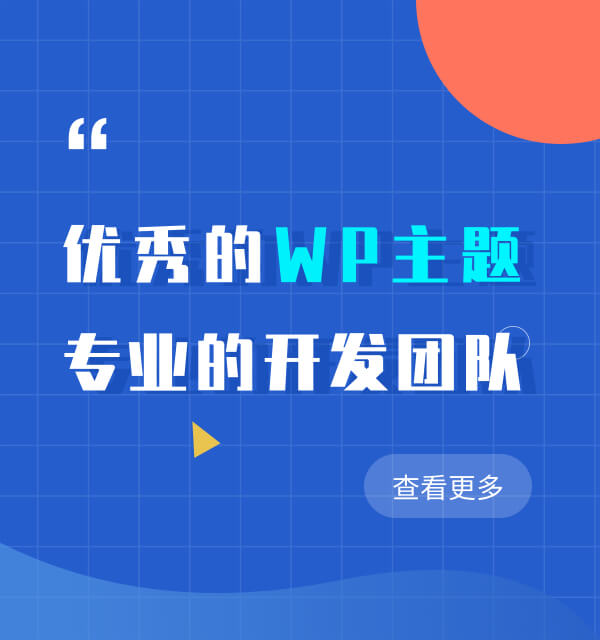
评论列表(10)
發表文章時,系統預設了BLOG這個名,怎樣修改呀?
字体很多可是没有中文字体,我只想知道怎么换微软雅黑字体,谁能告诉我
你好,我想知道您的网站中那个演示效果,在线演示,下载列表,购买正版那一栏是怎么做的,是用的插件吗?
怎么没有看到下载链接啊?
http://www.iztwp.com/dl/the7.html
这主题太强大了 首页那滑块怎么设置啊
首页用的是插件,目前我正在用这款主题建站,开始一点也不会,后来发现,这款主题真的很强大,几乎可以去模仿任何一个网站。目前的网站也要去模仿一个网站,一边学习,一边建设中…..
终于看到用这个主题的了,你好。请问下您知道如何实现演示站中首页风格下面的blog风格吗?
梦想家的主题一直都很强大,不过感觉好像是一直都在模仿别人,不过增加了很多功能和优化
终于更新了…为什么你这里晚上速度这么慢呢?